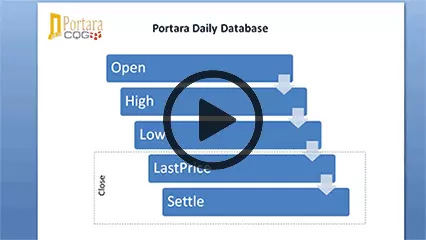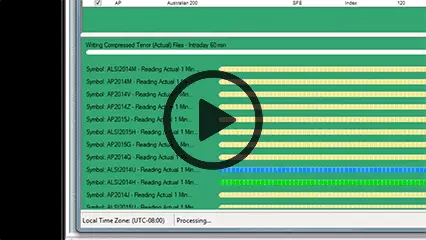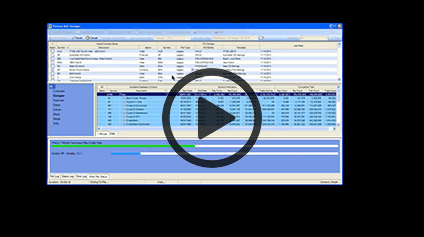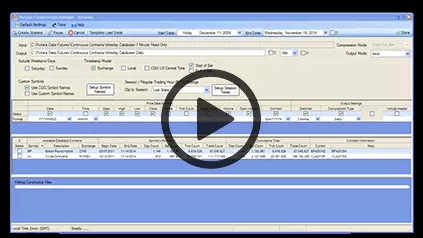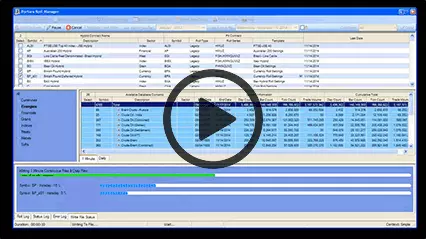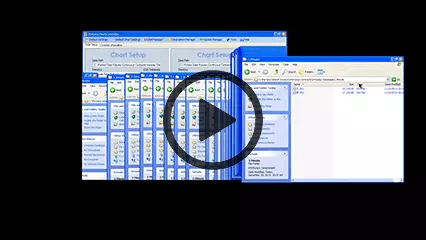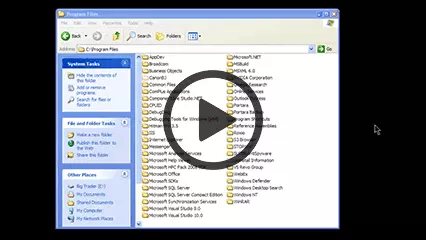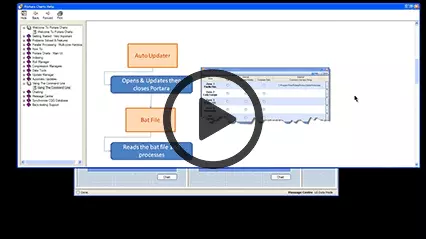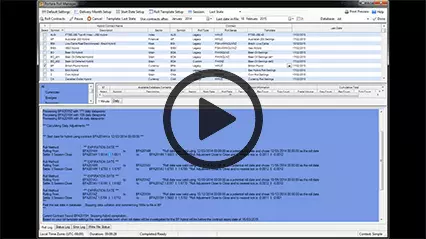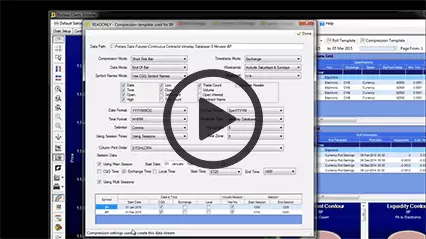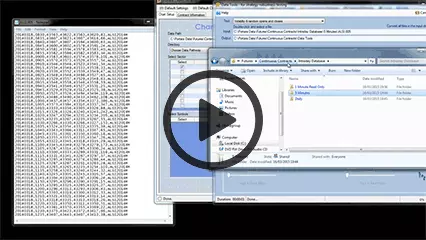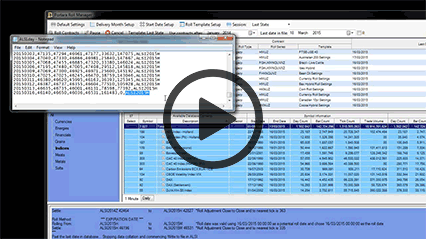Showcase Tutorials
Daily Database with 5 Price Points!
Portara’s daily database is unique in the fact it contains 5 daily price points.
When you choose to output to text file you can select Open, High, Low and for close you now have the choice of either LastPrice or Settle.
Now you can create data mark-to-market for administration and back office duties and if your traders prefer, you can run off your text data including the lastPrice as a more robust alternative.
Hints & Tips Tutorials
Individual Data Contracts (Tenors)
I need to extract the individual contracts. How?
Portara was originally designed for the creation of continuous 1 minute bar data back to inception. However, many funds require access to the underlying data files too. We refer to these individual data files as ‘Tenors’.
The CQG raw data files contained within the Portara encrypted databases, regardless of exchange are all timestamped to Chicago. This has been a legacy of CQG Data Factory since its launch in 1987 and in most cases, is not desirable.
However, Portara allows you to customise the individual raw CQG database files to any format needed. This includes timestamp, timezone and multiple compression rate manipulation. Also, flexible start and end sessions can still be applied to the individual contracts if required.
Watch the video to see how.
Multiple Symbols
How to Create Multiple symbols all of the same name
Different variants of a symbol can be created. E.g. BP with 5 min and a different session time structure than BP 10 minutes etc. Complete flexibility.
Create deferred contract setups for looking for edges outside of nearest future.
Create multiple templates.
Robustness Testing
Change the volatility of your data, Randomise the Opens and Closes and much more…
Test how sensitive your strategies are to increases and decreases in the underlying volatility of symbols you trade. If your systems are sensitive to the whereabouts of the open and closes in markets you may randomise the opens and closes to stress test these areas. Watch the video to see live examples.
Best Place To Roll?
Where is the best place to Roll A Futures Contract
I am often asked where the best place is to roll a futures contract even from seasoned traders. There are many variants but in the end it boils down to a date and an underlying reason why. If you don’t know the nuances of the various sectors and markets that have developed over the years and why for instance you need to choose long periods in the metals before expiry date compared to only a day or so in the indexes then you face problems. This presentation demonstrates a few very simple methods of how to determine an optimal place; a sweet-spot to work with. I discuss a method to find best roll position for TYAA (Financials) Metals and Dax. You can apply the same reasoning and logic to any globally traded future by simply observing behaviour…
Hardware – Parallel Processing with Titan-US and Portara
12 Core Work station
Parallel Processing at Its Finest!
Watch Portara run in parallel on a 12 core machine built by TitanUS based in Florida. They ship worldwide and Portara recommends them for any large production machines you may require.
Remember Hovever: Portara will operate on any 64 bit machine running Windows including laptops.