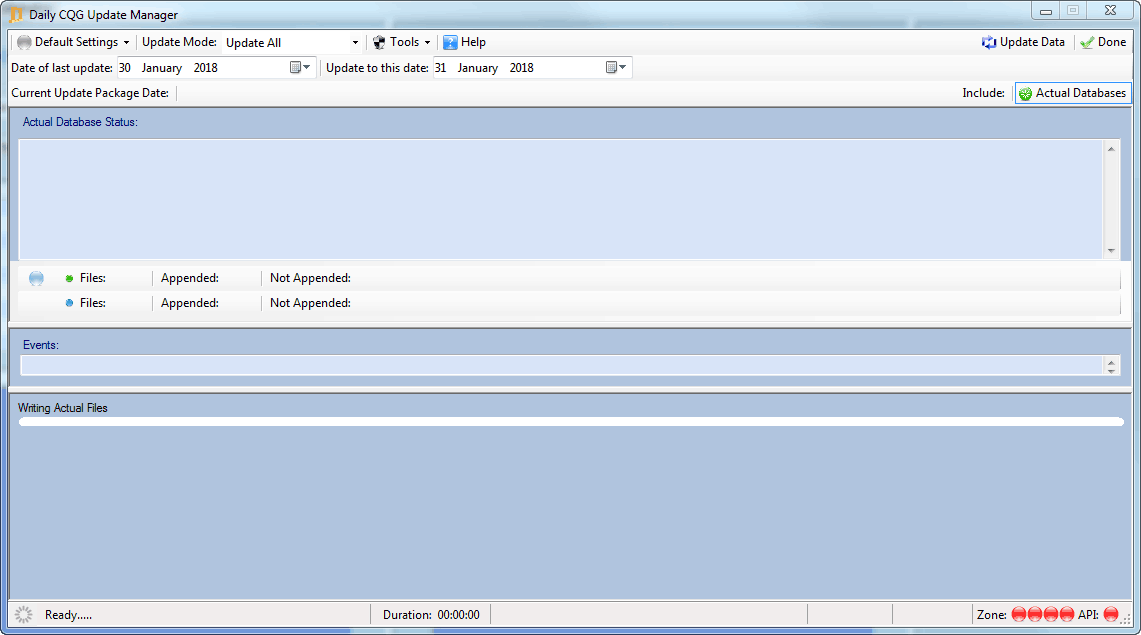Update by Zone
The Update Manager is used to append the new data to the existing databases each day. Simply click the update data button and sit back whilst the new CQG data packages are appended to your databases on a per zone basis.
You can choose to update your data manually or by using the Portara Auto Updater.
Updates are from CQG and mirror exactly the CQG Client & CQG API.